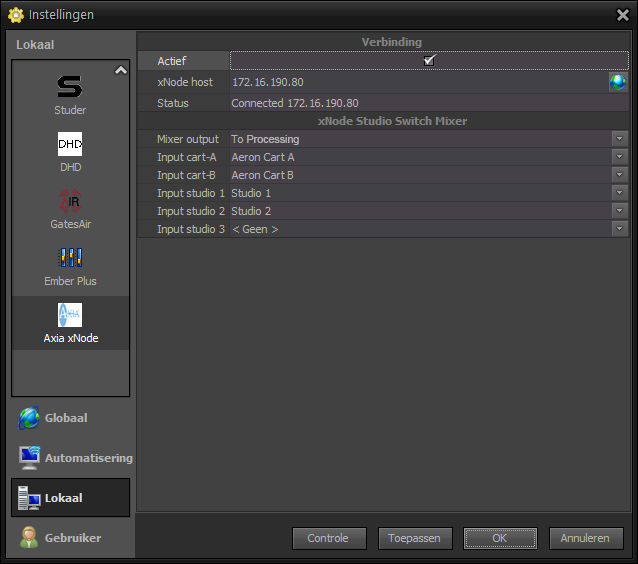Most radio stations switch regularly between studios or to non-stop when On Air. This is possible through the Axia xNode mix matrix. In an Axia xNode you can add and connect, or even mix, different sources (livewire+/AES67, analogue and/or digital) to an output that’s relevant on that moment.
Switching the connections can be done manually in the Axia xNode. But… now Aeron Studio, radio automating software, adds an “Axia xNode Studio Switch” integration. This switches between the live shows or non-stop without extra actions of the user. Besides (de)activating the Live Assist, Aeron studio also applies audio routing in the Axia xNode mixer automatically.
In the images you can see how the Axia xNode is configured so the Studio Switch can switch between the inputs of Aeron Cart-A, Car-B and the connected studios.